/forms/{id} (GET)
The Cargosnap RESTful API gives you programmatic access to the "forms" submitted with the Cargosnap app or platform. The information is yours, so may be used to populate fields in an own database, download the information or create reports, to name a few applications.
Call the forms with the /forms/{id} route, where the {id} represents the ID of the specific form. This ID is an integer, which you may obtain from the platform on https://platform.cargosnap.com/forms, and then selecting the specific form you wish to get the data from, the specific ID will show up as a breadcrumb in the header of the data:
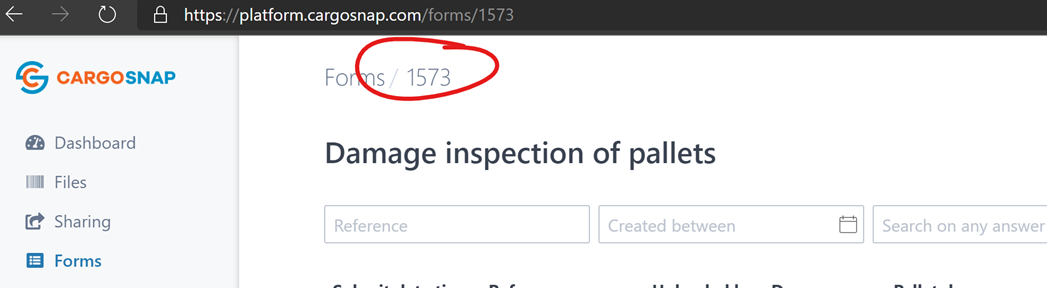
Parameters
reference optional (max 255)
The used file reference, as a string. This represents the barcode (scan code) value used in the barcode scanner, as well as the value used on the platform. Example value: reference=76543234567
startdate optional
A date/time field of the file. The API will return the files that were active at the time of the filedate. The date/time format must be ISO-8601 (YYYY-MM-DD hh:mm:ss), and the time zone should be UTC. The time field is optional; we will assume the start of the day in the UTC time zone. Example value: startdate=2023-04-24T11:22:15Z
enddate optional
A date/time field of the file. The API will return the file that was active at the time of the filedate. The date/time format must be ISO-8601 (YYYY-MM-DD hh:mm:ss), and the time zone should be UTC. The time field is optional; we will assume the end of the day in the UTC time zone. Example value: enddate=2023-04-24T11:22:15Z
updated_start optional
A date/time field of the file. The API will return the file that was have been updated after the said date. The date/time format must be ISO-8601 (YYYY-MM-DD hh:mm:ss), and the time zone should be UTC. The time field is optional; we will assume the start of the day in the UTC time zone. Example value: startdate=2023-04-24T11:22:15Z
updated_end optional
A date/time field of the file. The API will return the file that was active at the time of the filedate. If filedate is not supplied and multiple files exist, each instance of the file will be supplied as separate object in the response. Separate instances of the file may be recognised by having a different "file_id" value. The date/time format must be ISO-8601 (YYYY-MM-DD hh:mm:ss), and the time zone should be UTC. The time field is optional; we will assume the end of the day in the UTC time zone. Example value: startdate=2023-04-24T11:22:15Z
Limt optional,
default = 50, max = 250 Limits the response to a certain number of fields. Note: if there are more records available, the response will be paginated. The response code will contain data about the number of available pages and the “next_page_url” will indicate how to obtain the next set of data.
Response values
All response values, except Boolean and Integers, are provided as string values and are appropriately escaped. The content of the response will depend on the query parameters, the implemented features on Cargosnap as well as the actual available data. The most common data fields are:
data id
Unique ID of the Cargosnap file.
scan_code
String value, of the file number which is queried: your reference code.
scan_code_format
In case a barcode was scanned to provide the file number, this value displays the type of barcode that was scanned.
created_at
Date/timestamp of the time the first Cargosnap or Form was uploaded and registered in the platform, in the time zone UTC.
data.form_submits: id
Unique reference for the data to the submitted form.
form.id
Unique number of the specific form that was filled in, at the specific submit
form.title
Title of the form, as given.
fields.label & id
Label of the specific question, for the specific ID
answers.value & id
Title of the form, as filled in, for the specific ID
Example Request
GET https://api.cargosnap.com/api/v2/forms/1234?format=json&token=[MY-API-TOKEN]&limit=10& startdate=2019-01-15&enddate=2019-01-23
This query would: Query submits on the form with the id = 1234 list up to 10 results in JSON format for forms submitted between Jan 15, 2019 and Jan 23rd, 2019