/fields (POST)
The API will allow you to add on or more (predefined) fields with values to an existing, open file.
Route
Call the Files with the /fields/{reference} route.
Parameters
reference string, required (max 255)
The used file reference, as a string. This represents the barcode (scan code) value used in the barcode scanner, as well as the value used on the platform. Make sure it is properly escaped, should it contain any non URL style parameters. Important: the file should exist and be open (otherwise an error will be returned)
Example value: ABC-123-abc
Body Parameters
In the Body of the POST, you can include one or more fields, with the value you would like to set, in an array (JSON). Make sure you properly escape the full body value. The fields have an ID / Value combination. The ID can be obtained from the platform, under Global Settings -> Fields -> Select the field. You can now derive the id of the field from the url:
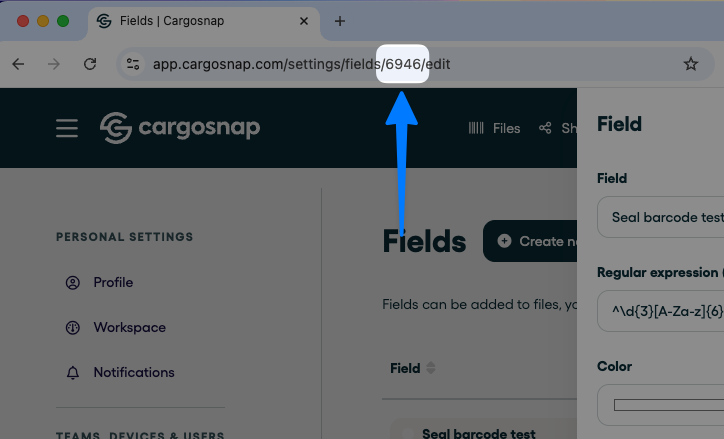
For values, please make sure the value types correspond to the field type (do not put text into a numerical field); as obviously this will lead to errors. The max field length is 255 characters.
Response values
The content of the response will depend on the query parameters, the implemented features on Cargosnap as well as the actual available data. The typical response will be:
{
"response": "success"
}
Example Request
POST https://api.cargosnap.com/api/v2/fields/ABC-123-abc?token=[MY-API-TOKEN] With Body:
[
{"id":"1","value":"string for example"},
{"id":"3","value":"87654321654"}
]
This query would:
- Add a string value to the Field with the ID 1 and a numerical value to the Field with ID 3.
- Return a 200 response code, with the URL to the report in the content body:
{
"response": "success"
}